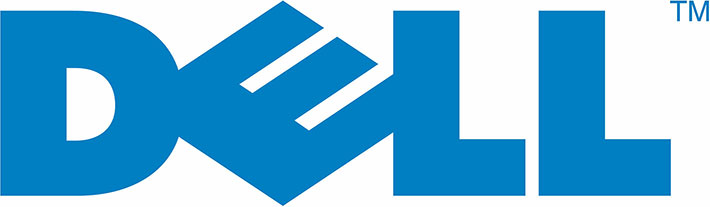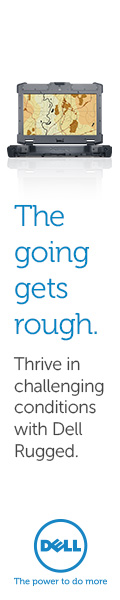
Event:Dell Rugged media and analyst invitational September 2016 in Austin, Texas
Article:What really makes a mobile device screen readable outdoors.
(January 2014)
Video:Michael Dell's keynote at Dell World 2013
(December 2013)
Why the JTG Daugherty NASCAR racing team chose rugged Dells
(June 2013
|

|

|
|
Dell's 2019 rugged notebooks
An overview of Dell's thundering herd of tough and rugged high performance 14-inch laptops: faster and more powerful than ever before.
(by Conrad H. Blickenstorfer)
Share on:




Late 2018, Dell introduced successors to both its semi-rugged and fully rugged 14-inch laptops. The new machines are the Latitude 5420 and 5424 Rugged on the semi-rugged side, and the Latitude 7424 Rugged Extreme at the fully rugged end. In this article we are providing an overview of all three new machines, including comparisons, a brief discussion of each model, and benchmark performance testing.

While Dell doesn't have as long of a history in rugged mobile computers as some of the other major players in this field, the company has steadily built on its early efforts. Those efforts began around 2007 when Dell realized there was a small but growing market for tougher versions of standard notebooks. The original Latitude ATG — All Terrain Grade — was an exploratory effort. It was replaced by the ATG D630 that introduced a superb outdoor-viewable display technology called DirectVue. Since Dell consumer notebook product cycles are fairly short and the ATG models were based on them, the D630 soon gave way to the E6400 ATG, then to the E6420 ATG and even tougher E6420 XFR.
With the introduction of the "Rugged"and "Rugged Extreme" models in 2014, Dell said goodbye to the prior ATG and XFR nomenclature. The new terminology is quite descriptive, albeit perhaps not quite as catchy as the competition's "Toughbook" or "Durabook" and the like. Then again, Dell will likely always base their rugged offerings on one of their lines of enterprise notebooks, and so simply adding "rugged" or rugged extreme" does make sense. In 2016, the models were quietly tech-updated to "New" versions, and in late 2018 came an equally quietly introduced next generation of the Dell Rugged and Rugged Extreme laptops.
Dell's new lineup of high performance rugged laptops
Dell makes many millions of laptops every year, and only a small percentage of those are ruggedized versions. That makes sense because the vast majority of laptops rarely go beyond the office, the home, or commute in a briefcase. But some do, and that's what Dell makes their rugged laptops for. An alternate explanation might require a look at automotive history. Decades ago, in the heydays of the US Big Three automakers, the order of the day was for ever "longer, lower, wider" sedans, as it now is for ever "thinner, lighter, glitzier" laptops. But look what happened to sedans. It's all SUVs now. And these rugged Dell laptops are the SUVs of their genre.
Now let's get right to the reaction that most will have when looking at these three Dell models: "They all look the same. What's different?" Yes, they are the same in many respects. Their electronic guts are virtually identical. The difference is all in the enclosure. The first is a standard SUV. The second a roomier SUV with a bigger trunk and more functionality. And the third is a total tank, the HumVee (or now the JLTV) of the bunch.
So below is an overview of the specifics of each of these three platforms. Green background indicates differences and upgrades over the basic model:
|
Dell
|
Latitude 5420 Rugged
|
Latitude 5424 Rugged
|
Latitude 7424 Rugged Extreme
|
|
|

|

|

|
|
Device type
|
Semi-rugged laptop
|
Semi-rugged laptop
|
Fully-rugged laptop
|
|
Display/Resolution
|
14.0" (1,920 x 1,200)
|
14.0" (1,920 x 1,200)
|
14.0" (1,920 x 1,200)
|
|
Display/PPI and Luminance
|
157ppi, 1,000 (1,100 in our testing) nits
|
157ppi, 1,000 (1,080 in our testing) nits
|
157ppi, 1,000 (840 in our testing) nits
|
|
Operating System
|
Windows 10
|
Windows 10
|
Windows 10
|
|
Alternate OS
|
Windows 7 (6th gen only), Linux
|
Windows 7 (6th gen only), Linux
|
Windows 7 (6th gen only), Linux
|
|
Processor
|
8th gen Core i5 and i7 (Win 10)
7th gen Core i3 (Win 10)
6th gen Core i5 (Win 10 or Win 7
|
8th gen Core i5 and i7 (Win 10)
7th gen Core i3 (Win 10)
6th gen Core i5 (Win 10 or Win 7
|
8th gen Core i5 and i7 (Win 10)
7th gen Core i3 (Win 10)
6th gen Core i5 (Win 10 or Win 7
|
|
Thermal Design Power
|
15.0 watts
|
15.0 watts
|
15.0 watts
|
|
RAM
|
Up to 32GB DDR4 2400MHz in 2 slots
|
Up to 32GB DDR4 2400MHz in 2 slots
|
Up to 32GB DDR4 2400MHz in 2 slots
|
|
Primary Storage
|
128GB to 2TB PCIe NVMe SSD
|
128GB to 2TB PCIe NVMe SSD
|
128GB to 2TB PCIe NVMe SSD
|
|
Secondary Storage
|
NA
|
2nd & 3rd 256GB to 1TB SATA SSD
|
2nd & 3rd 256GB to 1TB SATA SSD
|
|
Mass storage types
|
PCIe NVMe
|
Hard disk, PCIe NVMe, SATA
|
PCIe NVMe, SATA
|
|
Battery
|
1 or 2 x 51 Whr Li-Ion
|
1 or 2 x 51 Whr Li-Ion
|
1 or 2 x 51 Whr Li-Ion
|
|
Housing
|
Light magnesium and polymer
|
Light magnesium and polymer
|
Massive magnesium and polymer
|
|
Size
|
13.66 x 9.65 x 1.3 inches
|
13.66 x 9.65 x 1.73 inches
|
13.95 x 10.0 x 2.0 inches
|
|
Weight
|
4.9 lbs (6.25 lbs as tested)
|
5.5 lbs (7.00 lbs as tested)
|
7.6 lbs (8.50 lbs as tested)
|
|
Media Bay
|
No
|
Yes, opt. optical drive
|
Yes, opt. optical drive
|
|
Expansion slots
|
1 x SD Card, 1 x SIM card
|
1 x SD Card, 1 x SIM card
|
1 x SD Card, 1 x SIM card
|
|
Optional slots
|
NA
|
1 x ExpressCard 54 or PC Card
|
1 x ExpressCard 54 or PC Card
|
|
Expansion internal
|
2 internal M.2 slots
|
2 internal M.2 slots
|
2 internal M.2 slots
|
|
Operating drop
|
3 feet operating
|
3 feet operating
|
3 feet operating
|
|
Transit drop
|
3 feet
|
3 feet
|
6 feet
|
|
Operating temp
|
-20° to 145°F
|
-20° to 145°F
|
-20° to 145°F
|
|
Ingress protection
|
IP52
|
IP52
|
IP65
|
|
I/O protection
|
Spring-loaded protective ports
|
Spring-loaded protective ports
|
Sealed, lockable, protective ports
|
|
Cameras
|
Opt. FHD webcam or IR camera
|
Opt. FHD webcam or IR camera
|
Opt. FHD webcam or IR camera
|
|
Starting price
|
US$1,399
|
US$1,499
|
US$3,499
|
We hope the above table cleara up a lot about Dell's latest rugged laptops. They're all SUVs — tougher and sturdier than regular laptops. The difference is in how much tougher they are. The 5420 is tough and light and nimble. The 5424 is tough and light but big enough to include extras. And the 7424 is open class tough, no restrictions.

State-of-the-art tech under the hoods
Let me preface with the obvious: any talk of "State-of-the-art" is fleeting. Here today, gone tomorrow. But for now, Dell's early 2019 rugged laptop lineup is state-of-the-art. Back in the day, rugged computing equipment had a reputation of lagging years behind the state-of-the-art. That's no longer the case. And Dell, with its massive supply chain and economy of scale, had quite a bit to do with that.
Below you can see the three rugged Dell laptops with their backplate removed (which is easily done by opening 20 or so little Phillips screws). Yes, same guts, with the sole difference that in the 5424 the electronics are on a raised platform so as to make space for the optical drive and some extras, and in the 7424 they are embedded in a much more substantial shell.
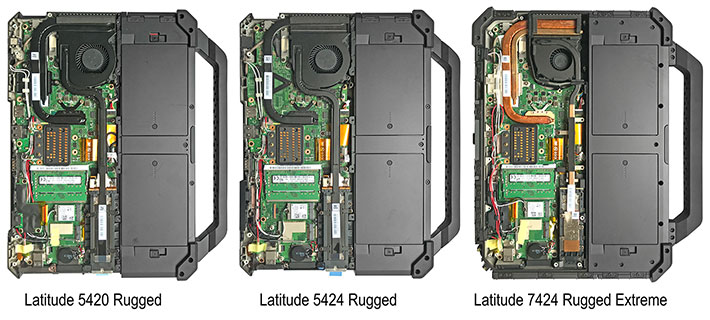
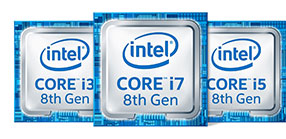 What makes these three Dell laptops so state-of-the-art? In part, of course, Dell's vast design and manufacturing expertise. But it's more than that. Dell not only made available Intel's latest feasible processors (8th generation "Kaby Lake Refresh") but also the highest performance storage technology (PCIe NVMe instead of the increasingly dated SATA). That combination packs a massive punch. What makes these three Dell laptops so state-of-the-art? In part, of course, Dell's vast design and manufacturing expertise. But it's more than that. Dell not only made available Intel's latest feasible processors (8th generation "Kaby Lake Refresh") but also the highest performance storage technology (PCIe NVMe instead of the increasingly dated SATA). That combination packs a massive punch.
How fast are these three new Dell rugged laptops? They are 1-2-3 the three overall fastest machines we ever tested in the RuggedPCReview Lab PassMark 9.0 benchmark, bar none.
|
Dell 2019 rugged notebooks comparisons and benchmarks
|
|
|
Dell
|
Dell
|
Dell
|
Panasonic
|
|
Model
|
5420 Rugged
|
5424 Rugged
|
7424 Rugged Extreme
|
Toughbook 33
|
|
Processor Type: Intel
|
8th gen "Kaby Lake R"
|
8th gen "Kaby Lake R"
|
8th gen "Kaby Lake R"
|
"Kaby Lake"
|
|
Processor Model
|
Core i7-8650U
|
Core i5-8350UU
|
Core i7-8650U
|
Core i5-7300U
|
|
CPU Speed
|
1.90GHz
|
1.70GHz
|
1.90GHz
|
2.60GHz
|
|
Turbo Speed
|
4.20GHz
|
3.60GHz
|
4.20GHz
|
3.50GHz
|
|
OS Software
|
Windows 10 (64-bit)
|
Windows 10 (64-bit)
|
Windows 10 (64-bit)
|
Windows 10 (64-bit)
|
|
Thermal Design Power (TDP)
|
15 watts
|
15 watts
|
15 watts
|
15 watts
|
|
BatteryMon min draw
|
3.2 watts
|
4.2 watts
|
5.2 watts
|
2.8 watts
|
|
PassMark version
|
v6.1
|
v9.0
|
v6.1
|
v9.0
|
v6.1
|
v9.0
|
v6.1
|
v9.0
|
|
CPU Mark
|
10,460.3
|
9,178,2
|
9.956.9
|
8,141.7
|
10,424.1
|
9,297.0
|
NA
|
5,424.2
|
|
2D Graphics Mark
|
330.7
|
726.0
|
318.9
|
680.9
|
328.5
|
710.3
|
NA
|
600.1
|
|
Memory Mark
|
2,653.8
|
2,855.8
|
2,374.4
|
2,751.0
|
2,596.8
|
2,881.4
|
NA
|
2,277.6
|
|
Disk Mark
|
9,443.5
|
11,023.5
|
9,715.7
|
9,885.9
|
5,179.1
|
11,048.7
|
NA
|
3,142.9
|
|
3D Graphics Mark
|
786.4
|
1,245.1
|
702.3
|
1,219.3
|
795.5
|
1,270.7
|
NA
|
473.2
|
|
Overall PassMark
|
5,331.3
|
3,906.9
|
5,187.8
|
3,665.6
|
4,459.2
|
3.917.7
|
NA
|
2,205.9
|
These benchmark results are tremendous and show that, in the pursuit of offering customers the highest possible performance, Dell understands the importance of not just tweaking individual subsystems of a computer, but all of them. 8th gen Core processors are now becoming available in many high-end rugged systems, but not generally in combination with the equally important switch to super-fast PCIe NVMe-based storage.
 What makes mobile 8th gen Core processors such a big step forward? They are Intel's first-ever quad-core/eight thread high-end mobile chip design (there are quad-core chips in Intel's lower end lines, but at a much lower performance level). What makes mobile 8th gen Core processors such a big step forward? They are Intel's first-ever quad-core/eight thread high-end mobile chip design (there are quad-core chips in Intel's lower end lines, but at a much lower performance level).
Four cores doesn't necessarily mean twice as fast as two cores, because program code cannot always keep all four cores busy, but in our testing, 8th gen quad-core chips have been faster.
But won't they need more battery power? They might if they always ran at the same clock speed as dual-core chips. As is, Intel's 8th gen quad-core chips idle along at significantly lower base clock speeds than their 6th and 7th gen dual-core predecessors, without a loss of performance and without higher battery draw. In our BatteryMon testing, the Dell 5420 sipped a minuscule 3.2 watts just idling along, which would mean a theoretical battery life of 32 hours!
And why does PCIe NVMe storage make such a big difference? Because even with lots of RAM, PCs constantly have to go to mass storage (remember old-style rotating disks forever milling away?). Well, PCIe NVMe's throughput simply is much higher than what is possible with the SATA standart. Dell knows that and even the basic no-frills versions of their new rugged laptops come with PCIe NVMe storage.
Finally, why does Dell offer not only the new 8th generation Core chips, but also 7th and even 6th generation?
With the 7th gen chip option it's not that clear, but keeping the 6th gen available has a definite reason: it still supports Windows 7 whereas newer Intel Core chips don't. Since as of February 2019, Windows 7 still has a roughly 1/3 marketshare of all Windows installations, that matters to some customers.
But now let's take a look at each of the three new Dell laptops separately.
The Dell Latitude 5420 Rugged — thin & light
Just like people want for their SUV to be big and tough, it still has to fit into the garage, handle well, and be reasonably nimble. Same with laptops. A lot of customers want a tough, durable laptop, but they don't want it too heavy and not so thick as to barely fit into a briefcase. And this has actually become a bit of an arms race amongst makers of semi-rugged laptops.
 Among Dell's competition in the semi-rugged space, Getac's 14-inch S410 starts at 4.9 pounds, Panasonic's 14-inch Toughbook 54 at 4.2 pounds, and the Durabook Americas S14I at 5.1 pounds. Dell's original Latitude 14 Rugged, however, started at 6.3 pounds. Clearly, Dell had to send their semi-rugged to the gym and make some lifestyle changes. Among Dell's competition in the semi-rugged space, Getac's 14-inch S410 starts at 4.9 pounds, Panasonic's 14-inch Toughbook 54 at 4.2 pounds, and the Durabook Americas S14I at 5.1 pounds. Dell's original Latitude 14 Rugged, however, started at 6.3 pounds. Clearly, Dell had to send their semi-rugged to the gym and make some lifestyle changes.
So in the new 2019 order of things, the Latitude 5420 Rugged starts at a trim 4.9 pounds — almost a pound and a half less — and it's almost half an inch thinner than the old model (1.3 vs 1.73 inches).
How did Dell do that, given that the 5420 has the same footprint as the old 14 Rugged?
Dell's magic includes rethinking battery power, a more weight-saving design, and the ditching of some features. Instead of a fairly large standard battery and an optional extended battery, Dell went to a new design with two smaller batteries, each weighing half a pound. That makes the new laptop hot-swappable, and the combined battery capacity is actually a bit larger than that of the old extended battery.
To make the new version slimmer, Dell also had to cut the media bay (so no optical drive) and some other goodies (no second and third drives, no PC Card and ExpressCard slot options). Given both optical discs' and PC/Express Cards' diminishing importance, few will miss them.
The composite below shows what the Dell Latitude 5420 Rugged looks like from the top and from all four sides:
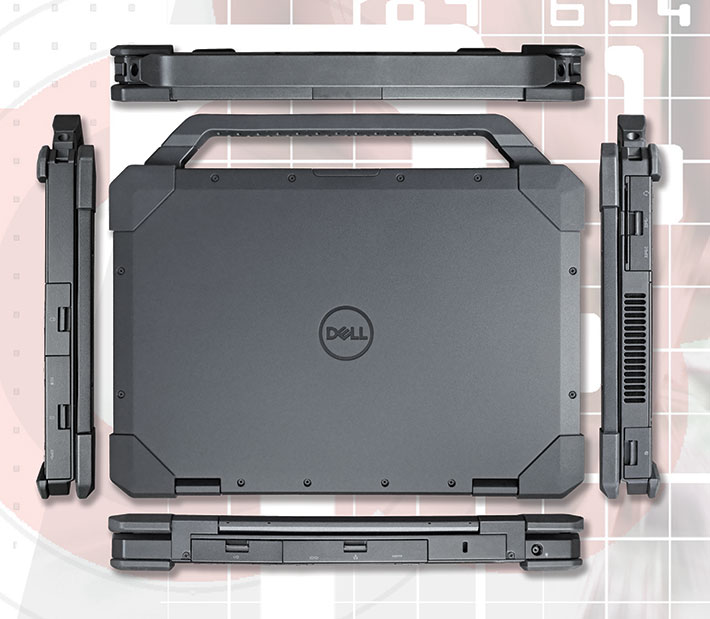
Like the competition in this class, the Latitude 5420 Rugged offers excellent connectivity and expandability. There are three USB 3.0 ports, a USB Type-C port, a native RS232 serial port, a gigabit RJ45 LAN jack, audio in/out, HDMI-out, and a docking connector, all with protective covers. There is a memory card reader. Customers can also get optional VGA, second serial and LAN ports, or a Fischer-type USB port. Below is a look at the left and right sides of the 5420 Rugged, with ports open:

Below the side views is a close-up of the backside of the Latitude 5420 Rugged with the protective door open. Note that the laptop's port covers are not meant to be waterproof, but they securely snap into place, and can easily be replaced should they ever break or wear out.

State-of-the-art wireless communication is crucial in a mobile computing device, be that in the office or out there on the road or in the field. Dell covers that with either Intel or Qualcomm 802.11ac modules that can also include Bluetooth 4.1.
Additional options include mobile broadband via a Qualcomm Snapdragon X20 that can handle next-gen Cat16 4G/LTE, and a dedicated u-blox NEO-M8 GPS module. Dell also plans to soon support FirstNet with Band 14 access — a nationwide public safety communications platform — as an available option for Dell's Rugged line.
The Dell Latitude 5424 Rugged — middle-of-the-road
The Latitude 5424 Rugged is pretty much a direct replacement of the predecessor Dell Latitude 14 Rugged, which had served as Dell's primary semi-rugged laptop offering since its introduction in the Fall of 2014. Dell's approach with ruggedized laptops has been a conservative one, emphasizing compatibility, the longer life cycles of enterprise rugged systems, and well as steady improvement.
 As a result, the new Latitude 5424 Rugged has virtually identical measurements as the machine it replaces. It starts at 5.5 pounds, though, 0.8 pounds less than its predecessor. Most of that weight savings goes by being able to run the new machine with just one of its two smaller batteries, the rest likely comes from manufacturing efficiences. As a result, the new Latitude 5424 Rugged has virtually identical measurements as the machine it replaces. It starts at 5.5 pounds, though, 0.8 pounds less than its predecessor. Most of that weight savings goes by being able to run the new machine with just one of its two smaller batteries, the rest likely comes from manufacturing efficiences.
With internal electronics being essentially identical in all three of Dell's new rugged laptops, the 5424's thicker build compared to the 5420 (1.73 vs 1.3 inches) allows for extras a lot of customers still want and need. There's a traditional media bay that can be equipped with a variety of optical drives (DVD read only, DVD read/write, or Blu-Ray recordable/erasable).
The 5424 is the only one of the trio that can still comes standard with a 2.5-inch hard drive. It can be ordered with a second one en lieu of an optical drive, and even a third one (it is not immediately clear where those additional 2.5-inch hard drives might go, given their larger size).
The 5424's extra thickness also allows a PC Card/Express Card reader for just a few dollars extra. The composite below shows what the Dell Latitude 5424 Rugged looks like from the top and from all four sides:

Like the competition in this class, the Latitude 5424 Rugged offers excellent connectivity and expandability. There are three USB 3.0 ports, a USB Type-C port, a native RS232 serial port, a gigabit RJ45 LAN jack, audio in/out, HDMI-out, and a docking connector, all with protective covers. There is a memory card reader. Expresscard/54 or PC Card slots are optionally available. Customers can also get optional VGA, second serial and LAN ports, or a Fischer-type USB port. Below is a look at the left and right sides of the 5424 Rugged, with ports open:

Below the side views is a close-up of the backside of the Latitude 5424 Rugged with the protective door open. Note that the laptop's port covers are not meant to be waterproof, but they securely snap into place, and can easily be replaced should they ever break or wear out.

State-of-the-art wireless communication is crucial in a mobile computing device, be that in the office or out there on the road or in the field. Dell covers that with either Intel or Qualcomm 802.11ac modules that can also include Bluetooth 4.1.
Additional options include mobile broadband via a Qualcomm Snapdragon X20 that can handle next-gen Cat16 4G/LTE, and a dedicated u-blox NEO-M8 GPS module. Dell also plans to soon support FirstNet with Band 14 access — a nationwide public safety communications platform — as an available option for Dell's Rugged line.
The Dell Latitude 7424 Rugged Extreme — ultra-rugged
The Latitude 7424 may look much like the other two models in Dell Rugged's 2019 laptop lineup and even sports near-identical electronics. But underneath its stylish, businesslike appearance, the biggest, baddest Dell is built like an armored vehicle from the Presidential Motorcade. Largely invisible to the casual user from the outside, Dell went all out here in crafting a laptop structure that's as solid as a rock.
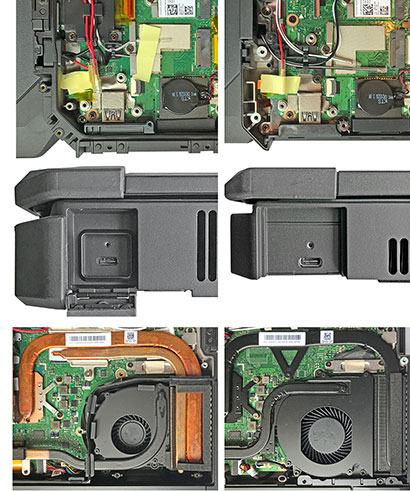
Since the Latitude 7424 Rugged Extreme looks so similar on the outside to the 5424 and 5420, we'll start with some detail comparisons that highlight some of the fundamental differences between Dell's fully rugged and semi-rugged models, with the 7424 on the left and the 5424 on the right in each comparison.
The first set illustrates the difference in the thickness and build of the external enclosure itself. It's 3mm solid magnesium plus extensive reinforcements in the 7424, versus just over 1mm with far less structural enforcement for the semi-rugged. This makes the 7424 heavier and far more solid than the already superbly built 5424.
The second set shows the protection afforded to all external ports and connectors. On the 7424 it's a lockable, heavy duty door with a rubber seal that presses against the magnesium lip around each and every port.
The third set shows how Dell solved the issue of having an internal fan that necessitates an air intake and exhaust in an IP65-sealed high-performance laptop.
Note the wall around the fan and heat exchanger in the left picture. It means that, technically, the fan and heat exchanger are outside of the sealed inside of the 7424. Water might get inside the fan compartment (the fan doesn't mind) but never inside the computer itself. The 5424 only carries an IP52 ingress protection rating and there is no explicit seal around the fan and heat exchanger.
 While the Latitude 7424 Rugged Extreme is an entirely new design, Dell's approach hasn't changed. The new fully rugged Dell laptop looks much like the previous one, and the new machine is the same size as the old. While the Latitude 7424 Rugged Extreme is an entirely new design, Dell's approach hasn't changed. The new fully rugged Dell laptop looks much like the previous one, and the new machine is the same size as the old.
Weight starts at 7.6 pounds and our well-equipped test machine weighed in at a 8.5 pounds. That's fairly substantial but in line with the fully rugged competition, such as the Panasonic 31, Getac B300, or the Durabook R8300.
Note that unlike the 5424, the 7424 comes standard with a solid state disk, and rotating disks are not available at all.
This is not a space issue. It's more likely that Dell decided that older and more failure-prone hard disk technology was not the way to go in a fully rugged laptop whose primary purpose is to reliably handle the often inevitable bumps and abuse out there on tough jobs.
The composite below shows what the Dell Latitude 7424 looks like from the top and from all four sides:

Like the competition in this class, the Latitude 7424 Rugged Extreme offers excellent connectivity and expandability. There are three USB 3.0 ports, a USB Type-C port, a native RS232 serial port, a gigabit RJ45 LAN jack, audio in/out, HDMI-out, and a docking connector, all with protective covers. There is a memory card reader. Expresscard/54 or PC Card slots are optionally available. Customers can also get optional VGA, second serial and LAN ports, or a Fischer-type USB port. Below is a look at the left and right sides of the 7424 Rugged Extreme, with ports open:

Below the side views is a close-up of the backside of the Latitude 7424 Rugged Extreme with the protective door open. Note that the laptop's port covers are waterproof, they securely snap into place, and can easily be replaced should they ever break or wear out.

State-of-the-art wireless communication is crucial in a mobile computing device, be that in the office or out there on the road or in the field. Dell covers that with either Intel or Qualcomm 802.11ac modules that can also include Bluetooth 4.1. Additional options include mobile broadband via a Qualcomm Snapdragon X20 that can handle next-gen Cat16 4G/LTE, and a dedicated u-blox NEO-M8 GPS module. Dell also plans to soon support FirstNet with Band 14 access — a nationwide public safety communications platform — as an available option for Dell's Rugged line.

Ruggedness
Ruggedness — the very reason for these Dell laptops' existence — is as vaguely defined as the word "rugged" itself. The French use "durcis" for rugged, which means hardened. The Germans use "robust," which means, well, robust. And the Italian just say — surprise — rugged. So these computers are robust, hardened, rugged. The three heavy-duty Dell laptops carry the word "rugged" right in their names. But what does it all mean?

RuggedPCReview has been to Dell's lab in Round Rock, Texas. The lab is equipped to perform drop tests, water spray tests, stress tests on hinges, extreme temperature testing, performance testing under extreme thermal stress, dust protection testing, hosing with a high-pressure water jet, and plenty more.
 Dell points out that its testing lab is very much an engineering lab designed for component testing, comparative analysis, and empirical evaluation. Dell points out that its testing lab is very much an engineering lab designed for component testing, comparative analysis, and empirical evaluation.
Having test facilities inhouse helps them finding potential problem spots and issues during the design process, and not only after the fact. As is industry standard, actual MIL-STD, IEC and hazardous location ruggedness testing and certifications are conducted by independent 3rd party labs.
Dell subjected the Latitude 7424 Rugged Extreme to the MIL-STD-810G transit drop test from four feet, five feet, and six feet. And while it is not easy at all to seal a large, complex laptop, Dell built the Latitude 7424 Rugged Extreme to IP65 rating standards, where the "6" means the device is completely protected against dust, and the "5" that it's also protected from low-pressure water jets from all directions. You can hose a 7424 down after working in the mud.
The "semi-rugged" Latitude 5020 and 5424 Rugged's three feet drop spec means a fall from a desk won't faze it whereas such a mishap can kill a lesser laptop. And while semi-ruggeds generally aren't sealed, the 5424 Rugged does carry an IP52 rating, where the "5" means the device is protected against dust, and the "2" that it's also protected against direct sprays of water at up to 15 degree angles from vertical. So it can handle not only the accidental spill but also a good bit of rain.

What we would like to see from Dell is more and clearer ruggedness data right in the specs. Customers buy these machines for their ruggedness, and a clear listing of what kind of tests have been performed and what those tests results mean should be included in the specs, the manuals, and the website.
Summary: Dell's 2019 rugged notebooks
It's fair to say that with their new lineup of rugged laptops, Dell hit a trifecta in more than one respect. Thanks to state-of-the-art processing and data storage technology, the three Dell machines come in first, second and third in RuggedPCReview's all-time benchmarking ranking.
The lineup trio also scores high by offering something for everyone: a thoroughly reworked thin-and-light version, a more expandable middle version, and a no-holds-barred top-of-the-line model.

For those who value compactness and light weight, the Latitude 5420 Rugged delivers with a new design that's just 1.3 inches thick and starts at under five pounds. For those who still want an optical drive, extra storage, and additional expansion card slots, the Latitude 5424 Rugged provides just that, and it does so starting at almost a pound less than its predecessor. And for those who want a true tank of a fully-rugged laptop, the Latitude 7424 Rugged Extreme is as solid as it gets.
No matter which of the three implementations fits a customer's needs, the basic electronic setup is the same. A range of Intel 6th, 7th, and 8th generation Core processors is available is available for all three. The same goes for almost every other aspect of the trio — comprehensive connectivity both wired and wireless, a terrific and very bright 1920 x 1200 pixel display, as well as effortless multi-touch.
Also in the trio's favor is that fact that Dell is a world-leading provider of commercial PCs, strong in large scale production experience and appeal to agencies and enterprises that value one-stop shops. And there's Dell's Global Command Center that stays on top of well over 100 million supported systems, 17 million annual dispatches and 500+ same day parts centers in over 160 countries, providing 24/7 support in 50+ languages.
-- Conrad H. Blickenstorfer, March 2019
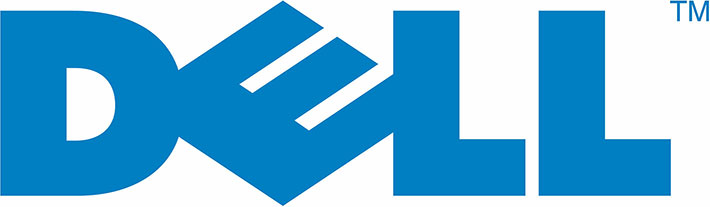
Dell Rugged Computing For Extreme Conditions
|
|
|
|

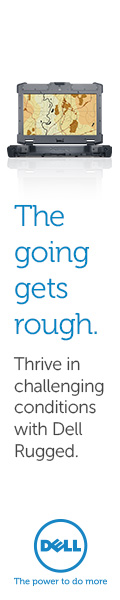
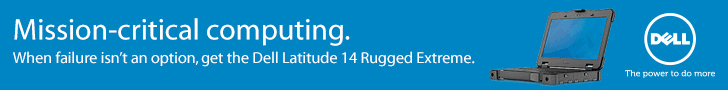










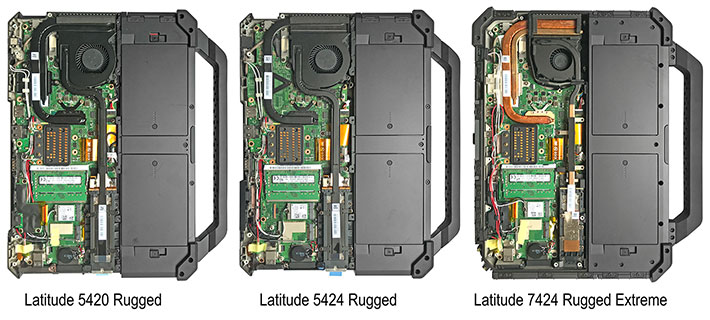
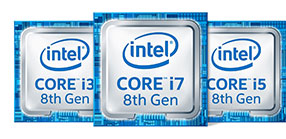 What makes these three Dell laptops so state-of-the-art? In part, of course, Dell's vast design and manufacturing expertise. But it's more than that. Dell not only made available Intel's latest feasible processors (8th generation "Kaby Lake Refresh") but also the highest performance storage technology (PCIe NVMe instead of the increasingly dated SATA). That combination packs a massive punch.
What makes these three Dell laptops so state-of-the-art? In part, of course, Dell's vast design and manufacturing expertise. But it's more than that. Dell not only made available Intel's latest feasible processors (8th generation "Kaby Lake Refresh") but also the highest performance storage technology (PCIe NVMe instead of the increasingly dated SATA). That combination packs a massive punch.
 What makes mobile 8th gen Core processors such a big step forward? They are Intel's first-ever quad-core/eight thread high-end mobile chip design (there are quad-core chips in Intel's lower end lines, but at a much lower performance level).
What makes mobile 8th gen Core processors such a big step forward? They are Intel's first-ever quad-core/eight thread high-end mobile chip design (there are quad-core chips in Intel's lower end lines, but at a much lower performance level).
 Among Dell's competition in the semi-rugged space, Getac's 14-inch S410 starts at 4.9 pounds, Panasonic's 14-inch Toughbook 54 at 4.2 pounds, and the Durabook Americas S14I at 5.1 pounds. Dell's original Latitude 14 Rugged, however, started at 6.3 pounds. Clearly, Dell had to send their semi-rugged to the gym and make some lifestyle changes.
Among Dell's competition in the semi-rugged space, Getac's 14-inch S410 starts at 4.9 pounds, Panasonic's 14-inch Toughbook 54 at 4.2 pounds, and the Durabook Americas S14I at 5.1 pounds. Dell's original Latitude 14 Rugged, however, started at 6.3 pounds. Clearly, Dell had to send their semi-rugged to the gym and make some lifestyle changes.
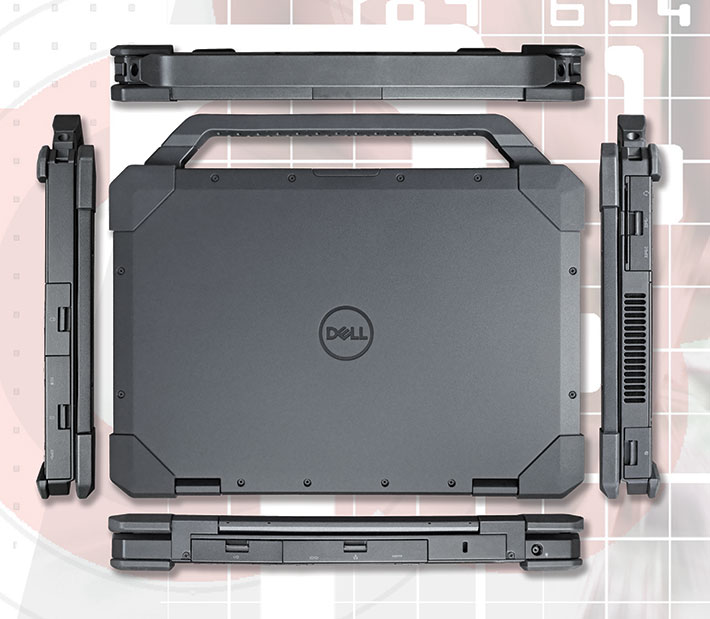


 As a result, the new Latitude 5424 Rugged has virtually identical measurements as the machine it replaces. It starts at 5.5 pounds, though, 0.8 pounds less than its predecessor. Most of that weight savings goes by being able to run the new machine with just one of its two smaller batteries, the rest likely comes from manufacturing efficiences.
As a result, the new Latitude 5424 Rugged has virtually identical measurements as the machine it replaces. It starts at 5.5 pounds, though, 0.8 pounds less than its predecessor. Most of that weight savings goes by being able to run the new machine with just one of its two smaller batteries, the rest likely comes from manufacturing efficiences.



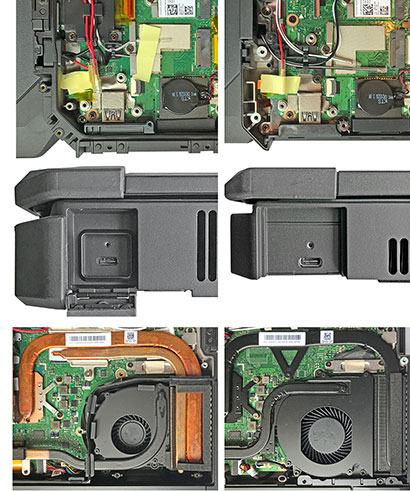
 While the Latitude 7424 Rugged Extreme is an entirely new design, Dell's approach hasn't changed. The new fully rugged Dell laptop looks much like the previous one, and the new machine is the same size as the old.
While the Latitude 7424 Rugged Extreme is an entirely new design, Dell's approach hasn't changed. The new fully rugged Dell laptop looks much like the previous one, and the new machine is the same size as the old.





 Dell points out that its testing lab is very much an engineering lab designed for component testing, comparative analysis, and empirical evaluation.
Dell points out that its testing lab is very much an engineering lab designed for component testing, comparative analysis, and empirical evaluation.